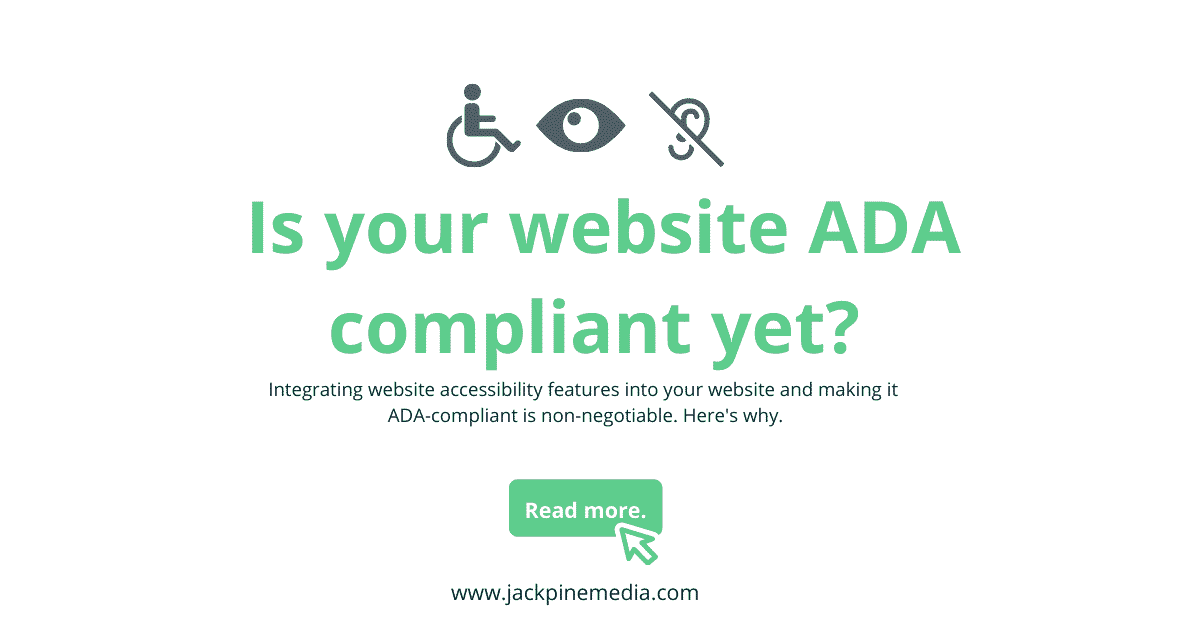Jack Pine Media’s dedication to helping our clients improve their services extends to upgrading their websites and adding comprehensive accessibility features. With these, their websites will comply with the Americans with Disabilities Act and become easier to use for those with various conditions, such as visual impairments, deafness, and so on. With Jack Pine Media’s website accessibility services, businesses can improve their customer reach and experience.
The Importance of Website Accessibility
To prevent discrimination against those with various impairments, the Americans with Disabilities Act requires websites to contain features that make them user-friendly to as many people as possible. Using the Internet has a fair share of obstacles that we aim to minimize and eliminate on the website we design, build, and manage. .
These difficulties can be overcome with considerate user experience (UX), which businesses can implement to ensure that their websites are usable for people with disabilities. This not only allows companies to reach more customers, it is also the morally right thing to do.
Accessibility Can Save Lives
The incredible convenience we enjoy due to the Internet, allowing customers to reach online businesses and fulfill their needs quickly and efficiently, would have been unimaginable even in the recent past. And with the current COVID-19 pandemic, these online services have been extremely convenient for those who have been hunkering down. From ordering food to supplies to tele-medicine services, the web has made everything so much easier. And this is why accessibility features are so important for a large number of people who would otherwise have a more difficult time navigating the internet. Without ADA-compliant features, they might not be able to reach essential services or information.
How Assistive Technologies Help People with Disabilities
Circumventing the difficulties that come with using computers or navigating the internet requires specialized tools ranging from computer programs or devices such as screen readers, text enlargement software, and voice user interfaces. Simple features include color scheme adjustment, contrast settings and font sizes. Those with limited manual dexterity can move mouse cursors with keystrokes instead.
Poor or inconsiderate website UX imposes unnecessary challenges on people with disabilities. It is essential for website designers to be aware that not every user sees or accesses websites in the same way as they do. Mistaken assumptions can frustrate assistive technologies and those using them. UX design must consider these factors.
Website Accessibility Services
To improve business website ADA-compliance, Jack Pine Media addresses common problems so that client pages will have their bases covered. These common problems and solutions include:
Image Alt-Text
Those who have visual impairments can use various assistive technologies to interface with web pages. Like screen readers that speak out the text. There are also refreshable Braille displays, electronic devices that translate text into tactile characters using rounded pins or shifting tactile surfaces that users can read through touch. These require alt-text that can be read or translated into speech or Braille.
Websites should use alt-text comprehensively to describe the images they are displaying. The text should be meaningful and descriptive information accurately conveying the images. Sometimes they can be simple, other times they should be detailed.
Accessible Document Formats
Business pages that have documents or forms in PDF or other image-based formats should be aware that these are image-based and not accessible to blind people. They must also provide documents in text-based formats such as HTML or RTF, which are compatible with assistive technologies.
Adjustment Options for Color and Font
Web designers should include features that allow users to adjust how the pages appear. Those with difficulty seeing may not be able to see the entire screen or can only perceive small portions of a computer display at a time. Some may have difficulty with text or images that are too small, or cannot perceive certain colors.
Sites should include options to toggle color, font and size settings, or be designed to be viewed in the color and font sizes set in the users’ web browsers or operating systems, so that they won’t have to adjust each and every page they open.
Accessibility Features for Videos and Other Media
The same goes for videos and other media, because people with hearing impairments might not catch what is on the audio tracks of the videos. Conversely, people with visual impairments might hear the sounds just fine but have a hard time seeing what’s there. This calls for accessibility features like audio descriptions so that those with visual impairments can get what is happening on screen, as well as text captions synchronized with the videos for those who are hard of hearing.
Other Website Accessibility Considerations
- Minimize blinking, flashing and other distracting features. Or users should be able to pause or toggle them.
- Online forms should have descriptive HTML tags and other accessibility considerations. This allows people with disabilities will be able to conveniently complete and submit them.
- Visual notifications if sounds are playing can help the hearing impaired.
- Similarly, audio notifications will help those with visual difficulties.
Let Jack Pine Media Make Your Websites More Accessible
We have a proven track record of helping our clients enhance their websites, integrating the above features into their user experience design and making them ADA-compliant. Though no site and technology is perfect in terms of accessibilities, and no flawless solutions exist yet, we believe that businesses must strive to do what they can to be as accessible as possible to everyone. It is a process that involves fine-tuning and upgrading these accessibility functions so that they can benefit even more people over time.